Microsoft 365
All new AU computers have Microsoft 365 Suite installed, i.e. Teams, SharePoint, OneNote, OneDrive etc.
AU offers Microsoft's Office 365 to all active student for free.
Learn more about Microsoft 365 - guidelines, webinars and tips & tricks here.
What is OneDrive?
OneDrive is the place where you store your own personal files. They are stored safely in the cloud, and you always have access to them from your PC, tablet and mobile.
You can get direct login access to many of AU's IT systems via the blue buttons named SYSTEM, which you will find in the top right corner on the AU staff pages. But OneDrive is a personal drive, that you do not log into, since you will find it in your PC Explorer or in the Mac Finder.
Find webinars, guides, and introduction to OneDrive here.
OneDrive

All AU employees have a personal OneDrive which is a virtual drive where you can place/save your own documents and files.
In future, OneDrive is going to replace the personal drive. This is expected to take place during the autumn 2020.
The advantage of saving your documents in OneDrive is that they are saved ‘in the cloud’. This means that you can access them from your own computer when you are at the university, and from other units with internet access, e.g. via an app on your smartphone or a browser on your tablet, without depending on a VPN connection.
You are the only one who can see the files in OneDrive unless you choose to share one or more files with others – e.g. a colleague or external partners.
Teams

Microsoft Teams makes it possible to hold meetings and chat with/talk to each other.
At the same time, Teams can be used to work together in the department/unit/project/team where you can chat, talk, hold virtual meetings as well as share files and tasks with each other.
Teams also gives the group a shared and easy-to-search memory. For example, all chat communication is saved in Teams, so any new members of a team can easily read through the chat and find out what was going on in the team before they joined.
Teams is particularly suitable for informal communication between individuals in a department/unit or on a project, and it has a number of functions that resemble those we know from social media.
SharePoint

OneDrive is your personal drive and SharePoint is the place where the entire group share documents and files.
All the files you save in SharePoint are owned by all which means that the individual file basically is owned by all members of the SharePoint site.
All group members have access to all files on the SharePoint site, and SharePoint is therefore the obvious choice when working together on documents.
The group members can edit and add comments to documents at the same time.
Planner
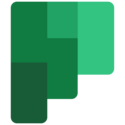
Planner is a planning tool that helps you and/or your team to maintain an overview of tasks and projects.
You can use Planner to share tasks and indicate whether they are ongoing, completed or not yet started.
Tasks can be sorted under topics and be presented visually in diagrams which makes it easy to see who does what.
Planner is an ideal tool for small projects and tasks.
Office Online

Office Online consists of Outlook, Word, Excel and PowerPoint that you know from the Office suite.
The individual products have been simplified and optimised in order to work in a number of internet browsers. This means that you can access files in Word, Excel and PowerPoint from any device, e.g. smartphone or tablet, with a browser and internet connection without installing the software on the device and without VPN access.
The difference between the Office suite, which is installed locally on your computer, and Office Online, which is placed ‘in the cloud’, is that more people can work together on a file at the same time.
OneNote

OneNote helps you keep track of your notes.
OneNote is an efficient tool which can make your life easier. A OneNote can be shared with others so more people can write the notes together. The notes will not get lost and you can always find them.
OneNote is available in a browser version, can be downloaded to your computer and, of course, you can use it on your mobile.
Clipchamp

Clipchamp is a platform for storing and working with your videos in Microsoft 365. They are stored together with your other files, and can therefore be treated as ordinary files.
Once the video is in Clipchamp, several useful functions are available. You can insert bookmarks, chapters, add subtitles and have an AI voice speak and much more.
Microsoft Outlook/Exchange calendar
At the start of your employment, you will receive guidelines for logging in and creating an email address.
The university’s policy is that members of staff should have access to each other’s calendars, and that everyone should respond to meeting invitations via the calendar system. This makes it easier to plan meetings and other activities. All members of staff should register their activities in the calendar.
Please use the calendar to inform other people when you are out of office during normal working hours, including contact details in case you are working from home.
Find instructions and courses to Outlook here.

